“Say Jaedile, that’s all well and good DeFiChain, but really, how do I buy DFI?” Quite a legitimate question! I will show you in this tutorial how to buy your first DFI and receive your first Liquidity Mining rewards with the DFX wallet.
You have done your research, you are ready to join the DeFiChain community and make your first investment. First of all, I congratulate you and welcome you. In this article, I’ll show you how to do it, and the coolest part, how to see your first rewards come in.
Installation of DFX Swiss
First, get your smartphone and install the application DFX Swiss. If you have an Android smartphone, you can get it on Google Play. If you have an iPhone, go to the App Store.
Then open the application.
Creation of the wallet
You arrive on a home page that looks like this.

You can create a new wallet, or restore an existing wallet. As I consider in this tutorial that you are at your first investment, you will choose “Create a wallet”.
The application gives you some instructions.

First, here’s what the app tells you, “Before you create your wallet, you’ll see 24 recovery words. Keep them safe and do not share them.” The app actually tells you that it will create a seed phrase of 24 words. The seed phrase being the key to your wallet, you MUST be able to retrieve it somewhere, but also, you MUST not share it. With your seed phrase, an unknown person can restore your wallet and empty it of all its contents. This is the counterpart of the DeFi. No bank is an intermediary between you and your money, but this means that you are in total charge of your wallet. No one at DFX or in the DeFiChain community can help you if you have lost your seed phrase. There is no “Forgot password” button.
The app gives you some tips to avoid trouble. First,“Write the words down on a piece of paper. Write them down without spelling mistakes and in the right order,” then, as Gandalf would say to Frodo,“Put them in a safe place. Keep them offline and in a safe place,” and finally, “Keep them private. Do not share them with anyone. Keep the recovery words to yourself”. You then give your informed consent that it is your responsibility to keep the seed phrase secret. “I understand that it is my responsibility to keep my recovery words safe, and that losing them will result in the loss of the funds in my wallet.

So before going any further, I’ll reassure you, copying the 24 words will not be necessary each time you open the application to access your wallet. You will see why later. Now click on “Show my 24 recovery words”.

You then have 24 lines with a number and a word in front of you. The words form the seed sentence. Their order is essential, that’s why they are numbered from 1 to 24. It’s time to copy them on a paper. Be sure to copy the number and word each time! The words are in English, so be very, very careful when copying them, especially if you are not used to reading English.
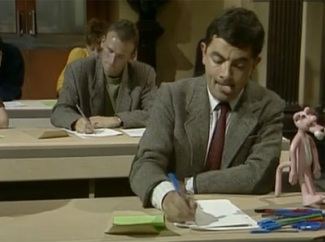
Once you have copied them, confirm in the application to proceed to the control of your recovery words.

Take your paper and answer the different checks. You are asked which word corresponds to which number. When you answer correctly, you are then prompted to enter a 6-digit secret code. This code is used to encrypt your seed phrase, and also acts as a security when you perform actions in the wallet, like sending money to another wallet for example.

And… that’s it! Your wallet is created. Only you have access to it.
Check your seed phrase
Before going any further, I would like to do a thing that seems to me primordial: do the wallet restoration procedure.
This is the procedure you will have to perform if you disconnect your wallet from the DFX app, or if you change your smartphone, which doesn’t seem so extravagant and will probably happen. Believe me, it is better to do it once, right after the wallet creation, to reassure yourself, when your wallet is empty, rather than to do it when there is a lot of money on it, with the risk of losing everything if you have written a word of your seed sentence.
Let’s see how to do it. In the DFX app, start by disconnecting your wallet by clicking on the settings icon at the top left, then click on “Unlink wallet” at the bottom of the page.

The application then returns you to the initial page we saw at the beginning of this tutorial. This time, instead of clicking on “Create wallet”, you will click on “Restore wallet”. This is the moment of truth. Enter the 24 words, from 1 to 24, of your seed phrase in the boxes provided. At the end of the procedure, your 6-digit code is requested. If all went well, you should have access to the wallet again, with 0 DFI for the moment. Otherwise, you get an error message.
In this case, don’t panic. Already, your wallet doesn’t contain any funds yet, so losing it wouldn’t change much in your life. Retype the 24 words, you may have made a typo. If the error persists, proofread the words you wrote on your paper. For each, check the spelling in an online English dictionary. It is quite possible, sometimes, to invert an “h” and a “t”, or a “g” and an “h”, to have forgotten a double consonant, etc. Repeat this check and if you found the mistake, copy the wrong word correctly. If you really can’t unlock this wallet, accept it, and create a new one. You will have a new seed phrase, and you will have to redo the whole process seen so far.
Once you have verified your 24 words and regained access to your wallet, I recommend setting up biometric control to unlock the application. When your wallet is connected to the application, by default, you just have to open DFX to get access! If your smartphone is stolen, or used behind your back, security is not at its best. So click on the settings icon in the top left corner and check “Secure with biometric”.
Well, that’s not bad at all! But for the moment, your wallet is desperately showing 0 DFI. It’s time to buy some!
Buy DFI
In the DFX app, you click on “Buy & Sell”. In the current version, this redirects you to the DFX website (everything will be handled in the application in a later version). The first step is to create a payment route. In concrete terms, a payment route designates several pieces of information: the wallet address, the direction of the route (FIAT to crypto, or vice versa), the FIAT currency used (Euros, Swiss Francs), the amount, and possibly, the referral code used to give your referral a small reward for your investment and lower your fees from 2.9% to 2.4%. By the way, you should use my code ! It is 004-677.
Please understand that a payment route is an object that can be reused ! It is not for single use. You can set up a permanent transfer in your bank application on this route, for example every month. As long as the transfer contains the same reference, the same amount, and is made to the DFX bank account, it will be properly processed. You may have already set up something similar to a PEL or life insurance. Well, now you can do the same thing on DeFiChain. Excellent, no? Anyway, back to the point.
Click on the red pen.

Select FIAT > Crypto.

If the term FIAT makes you think more of a car than of finance, it’s time to take a look at the lexicon of the defichain.fr website! If not, continue.
Select DFI.

Fill in your IBAN. Make sure that your account is capable of making SEPA transfers, and possibly check the fees to Switzerland. If you have an account with a bank based in France, this should not be a problem as France and Switzerland are both part of the SEPA zone.

Then click on “Save”. The payment path is then visible on the page.

You still have to make a SEPA transfer from your banking app. For me it was on the Credit Mutuel app (yes, I’ll grant you, who cares).
Be careful to copy the IBAN and BIC correctly. You can copy and paste them using the small clipboard icon on the DFX page. In the fields reason and reference of the transfer, copy the code indicated in “Purpose of payment”. It consists of three groups of capital letters and numbers separated by a hyphen. For example GR67-A0C9-P1LM. It is absolutely necessary so that DFX can make the link between the transfer they are going to receive and the route you just created which contains your wallet address.
Now we’re making progress! Now you have to wait for DFX to receive your euros. This is the most time-consuming step because it relies on the traditional banking system. This may take several days. Once DFX has received the money, the conversion and deposit to your wallet takes less than an hour. You are notified by email when everything is sent to your wallet. At that point, you can go back to the DFX app and, wonder, DFI’s are here.
Note in passing that the conversion FIAT > crypto, whatever the app and the crypto concerned, is always subject to fees. DFX takes a 2.4% commission here. You may notice a difference between the euros sent and the equivalent in DFI received on your wallet. It is still necessary to pay the people who do this, yes.
Exchange a portion of your DFI
Let’s not dawdle on the way, it’s time to get your DFIs working! I will show you how to put tokens in liquidity mining (we will note LM for simplicity), but it is also possible to obtain profits via minting and arbitrage. A detailed article will be dedicated to it, but it is relatively more complex than for LM, so I will stick to LM here.
In liquidity pools, special tokens are put in place that represent a pair of assets: dBTC-DFI, dUSD-DFI, etc. You will not be able to put your DFIs in SCI immediately. You have to start by swapping a part of it to make pairs. Hang in there, we are close to the goal.
In this tutorial, I wanted to limit myself to dUSD-DFI tokens, but the example will be valid for any pool. You will now exchange half of your DFI for dUSD.
Click on the DEX menu and then on the SWAP button at the top right. Select DFI from the FROM list, and dUSD from the TO list. For the amount of DFI to swap, click on 50%. Yes, we’ll swap half and keep the other half as is for create a balance of LM tokens.

Click on “CONTINUE” at the bottom.

This action will be submitted to the blockchain and integrated into the current block. You see the transaction being validated.

As soon as the block is validated, your dUSDs are visible in the app.
Add your tokens to the liquidity pool
You are really close to the goal. Click on the DEX menu, locate the DUSD-DFI pool in the list, and click on Add Liquidity. Click on MAX in the dUSD field. The volume of DFI to be applied is calculated automatically. Click on “Continue” at the bottom.

Here again, the transaction is subject to validation by the blockchain. This is quite normal, that’s what makes it strong, that’s how we can do without a trusted third party. And after a few moments… hallelujah ! Look in the Scales menu. You now have a line of USD-DFI. And your first rewards will arrive in a minute! In concrete terms, you will see your DFI and dUSD volume increase. The DFI increases faster than the dUSD because you receive rewards from staking for participating in the pool, and these rewards are exclusively in DFI. The staking is done by the masternodes, which pay a share of the DFI to the LM participants. The dUSD rewards come from commissions charged on dUSD – DFI trades, which is much lower.
What to do with the rewards
Rewards are available immediately. You can repeat the same procedure to increase your participation in the cash pool and further increase your rewards. This is called compounding. You can make other exchanges, go to other pools, you are free!

When I see the number of my DFIs increasing every minute
Wow, this is it, you are fully integrated in the DeFiChain system. Congratulations!
Come on, it’s time to make a little synthesis of what you did in this tuto:
- You have installed the DFX app on your smartphone
- You have created a DeFiChain wallet
- You have checked your seed phrase (I repeat, it is super important to do this check)
- You have purchased DFIs
- You have swapped half of your DFI into dUSD
- You have placed your dUSD and DFI in liquidity mining
- You have seen your first rewards come in.
I hope you enjoyed the course and that you will also enjoy seeing your DFI number increase in the coming days. Don’t hesitate to test other pools. Some have an even higher APR than dUSD-DFI!
Thank you for reading this far. See you soon on the road to 50! #RoadTo50
“Say Jaedile, that’s all well and good DeFiChain, but really, how do I buy DFI?” Quite a legitimate question! I will show you in this tutorial how to buy your first DFI and receive your first Liquidity Mining rewards with the DFX wallet.
You have done your research, you are ready to join the DeFiChain community and make your first investment. First of all, I congratulate you and welcome you. In this article, I’ll show you how to do it, and the coolest part, how to see your first rewards come in.
Installation of DFX Swiss
First, get your smartphone and install the application DFX Swiss. If you have an Android smartphone, you can get it on Google Play. If you have an iPhone, go to the App Store.
Then open the application.
Creation of the wallet
You arrive on a home page that looks like this.

You can create a new wallet, or restore an existing wallet. As I consider in this tutorial that you are at your first investment, you will choose “Create a wallet”.
The application gives you some instructions.

First, here’s what the app tells you, “Before you create your wallet, you’ll see 24 recovery words. Keep them safe and do not share them.” The app actually tells you that it will create a seed phrase of 24 words. The seed phrase being the key to your wallet, you MUST be able to retrieve it somewhere, but also, you MUST not share it. With your seed phrase, an unknown person can restore your wallet and empty it of all its contents. This is the counterpart of the DeFi. No bank is an intermediary between you and your money, but this means that you are in total charge of your wallet. No one at DFX or in the DeFiChain community can help you if you have lost your seed phrase. There is no “Forgot password” button.
The app gives you some tips to avoid trouble. First,“Write the words down on a piece of paper. Write them down without spelling mistakes and in the right order,” then, as Gandalf would say to Frodo,“Put them in a safe place. Keep them offline and in a safe place,” and finally, “Keep them private. Do not share them with anyone. Keep the recovery words to yourself”. You then give your informed consent that it is your responsibility to keep the seed phrase secret. “I understand that it is my responsibility to keep my recovery words safe, and that losing them will result in the loss of the funds in my wallet.

So before going any further, I’ll reassure you, copying the 24 words will not be necessary each time you open the application to access your wallet. You will see why later. Now click on “Show my 24 recovery words”.

You then have 24 lines with a number and a word in front of you. The words form the seed sentence. Their order is essential, that’s why they are numbered from 1 to 24. It’s time to copy them on a paper. Be sure to copy the number and word each time! The words are in English, so be very, very careful when copying them, especially if you are not used to reading English.
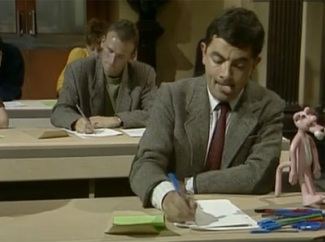
Once you have copied them, confirm in the application to proceed to the control of your recovery words.

Take your paper and answer the different checks. You are asked which word corresponds to which number. When you answer correctly, you are then prompted to enter a 6-digit secret code. This code is used to encrypt your seed phrase, and also acts as a security when you perform actions in the wallet, like sending money to another wallet for example.

And… that’s it! Your wallet is created. Only you have access to it.
Check your seed phrase
Before going any further, I would like to do a thing that seems to me primordial: do the wallet restoration procedure.
This is the procedure you will have to perform if you disconnect your wallet from the DFX app, or if you change your smartphone, which doesn’t seem so extravagant and will probably happen. Believe me, it is better to do it once, right after the wallet creation, to reassure yourself, when your wallet is empty, rather than to do it when there is a lot of money on it, with the risk of losing everything if you have written a word of your seed sentence.
Let’s see how to do it. In the DFX app, start by disconnecting your wallet by clicking on the settings icon at the top left, then click on “Unlink wallet” at the bottom of the page.

The application then returns you to the initial page we saw at the beginning of this tutorial. This time, instead of clicking on “Create wallet”, you will click on “Restore wallet”. This is the moment of truth. Enter the 24 words, from 1 to 24, of your seed phrase in the boxes provided. At the end of the procedure, your 6-digit code is requested. If all went well, you should have access to the wallet again, with 0 DFI for the moment. Otherwise, you get an error message.
In this case, don’t panic. Already, your wallet doesn’t contain any funds yet, so losing it wouldn’t change much in your life. Retype the 24 words, you may have made a typo. If the error persists, proofread the words you wrote on your paper. For each, check the spelling in an online English dictionary. It is quite possible, sometimes, to invert an “h” and a “t”, or a “g” and an “h”, to have forgotten a double consonant, etc. Repeat this check and if you found the mistake, copy the wrong word correctly. If you really can’t unlock this wallet, accept it, and create a new one. You will have a new seed phrase, and you will have to redo the whole process seen so far.
Once you have verified your 24 words and regained access to your wallet, I recommend setting up biometric control to unlock the application. When your wallet is connected to the application, by default, you just have to open DFX to get access! If your smartphone is stolen, or used behind your back, security is not at its best. So click on the settings icon in the top left corner and check “Secure with biometric”.
Well, that’s not bad at all! But for the moment, your wallet is desperately showing 0 DFI. It’s time to buy some!
Buy DFI
In the DFX app, you click on “Buy & Sell”. In the current version, this redirects you to the DFX website (everything will be handled in the application in a later version). The first step is to create a payment route. In concrete terms, a payment route designates several pieces of information: the wallet address, the direction of the route (FIAT to crypto, or vice versa), the FIAT currency used (Euros, Swiss Francs), the amount, and possibly, the referral code used to give your referral a small reward for your investment and lower your fees from 2.9% to 2.4%. By the way, you should use my code ! It is 004-677.
Please understand that a payment route is an object that can be reused ! It is not for single use. You can set up a permanent transfer in your bank application on this route, for example every month. As long as the transfer contains the same reference, the same amount, and is made to the DFX bank account, it will be properly processed. You may have already set up something similar to a PEL or life insurance. Well, now you can do the same thing on DeFiChain. Excellent, no? Anyway, back to the point.
Click on the red pen.

Select FIAT > Crypto.

If the term FIAT makes you think more of a car than of finance, it’s time to take a look at the lexicon of the defichain.fr website! If not, continue.
Select DFI.

Fill in your IBAN. Make sure that your account is capable of making SEPA transfers, and possibly check the fees to Switzerland. If you have an account with a bank based in France, this should not be a problem as France and Switzerland are both part of the SEPA zone.

Then click on “Save”. The payment path is then visible on the page.

You still have to make a SEPA transfer from your banking app. For me it was on the Credit Mutuel app (yes, I’ll grant you, who cares).
Be careful to copy the IBAN and BIC correctly. You can copy and paste them using the small clipboard icon on the DFX page. In the fields reason and reference of the transfer, copy the code indicated in “Purpose of payment”. It consists of three groups of capital letters and numbers separated by a hyphen. For example GR67-A0C9-P1LM. It is absolutely necessary so that DFX can make the link between the transfer they are going to receive and the route you just created which contains your wallet address.
Now we’re making progress! Now you have to wait for DFX to receive your euros. This is the most time-consuming step because it relies on the traditional banking system. This may take several days. Once DFX has received the money, the conversion and deposit to your wallet takes less than an hour. You are notified by email when everything is sent to your wallet. At that point, you can go back to the DFX app and, wonder, DFI’s are here.
Note in passing that the conversion FIAT > crypto, whatever the app and the crypto concerned, is always subject to fees. DFX takes a 2.4% commission here. You may notice a difference between the euros sent and the equivalent in DFI received on your wallet. It is still necessary to pay the people who do this, yes.
Exchange a portion of your DFI
Let’s not dawdle on the way, it’s time to get your DFIs working! I will show you how to put tokens in liquidity mining (we will note LM for simplicity), but it is also possible to obtain profits via minting and arbitrage. A detailed article will be dedicated to it, but it is relatively more complex than for LM, so I will stick to LM here.
In liquidity pools, special tokens are put in place that represent a pair of assets: dBTC-DFI, dUSD-DFI, etc. You will not be able to put your DFIs in SCI immediately. You have to start by swapping a part of it to make pairs. Hang in there, we are close to the goal.
In this tutorial, I wanted to limit myself to dUSD-DFI tokens, but the example will be valid for any pool. You will now exchange half of your DFI for dUSD.
Click on the DEX menu and then on the SWAP button at the top right. Select DFI from the FROM list, and dUSD from the TO list. For the amount of DFI to swap, click on 50%. Yes, we’ll swap half and keep the other half as is for create a balance of LM tokens.

Click on “CONTINUE” at the bottom.

This action will be submitted to the blockchain and integrated into the current block. You see the transaction being validated.

As soon as the block is validated, your dUSDs are visible in the app.
Add your tokens to the liquidity pool
You are really close to the goal. Click on the DEX menu, locate the DUSD-DFI pool in the list, and click on Add Liquidity. Click on MAX in the dUSD field. The volume of DFI to be applied is calculated automatically. Click on “Continue” at the bottom.

Here again, the transaction is subject to validation by the blockchain. This is quite normal, that’s what makes it strong, that’s how we can do without a trusted third party. And after a few moments… hallelujah ! Look in the Scales menu. You now have a line of USD-DFI. And your first rewards will arrive in a minute! In concrete terms, you will see your DFI and dUSD volume increase. The DFI increases faster than the dUSD because you receive rewards from staking for participating in the pool, and these rewards are exclusively in DFI. The staking is done by the masternodes, which pay a share of the DFI to the LM participants. The dUSD rewards come from commissions charged on dUSD – DFI trades, which is much lower.
What to do with the rewards
Rewards are available immediately. You can repeat the same procedure to increase your participation in the cash pool and further increase your rewards. This is called compounding. You can make other exchanges, go to other pools, you are free!

When I see the number of my DFIs increasing every minute
Wow, this is it, you are fully integrated in the DeFiChain system. Congratulations!
Come on, it’s time to make a little synthesis of what you did in this tuto:
- You have installed the DFX app on your smartphone
- You have created a DeFiChain wallet
- You have checked your seed phrase (I repeat, it is super important to do this check)
- You have purchased DFIs
- You have swapped half of your DFI into dUSD
- You have placed your dUSD and DFI in liquidity mining
- You have seen your first rewards come in.
I hope you enjoyed the course and that you will also enjoy seeing your DFI number increase in the coming days. Don’t hesitate to test other pools. Some have an even higher APR than dUSD-DFI!
Thank you for reading this far. See you soon on the road to 50! #RoadTo50
